Periodic Invoicing
The Periodic Invoicing system (RBR - Recurring Billing Rounds) automates the creation and processing of recurring municipal service invoices, such as utilities, waste management, and other regular municipal services.
Accessing Periodic Invoicing
Navigate to Collection > Periodic Invoices from the Municipal Manager Role Center.
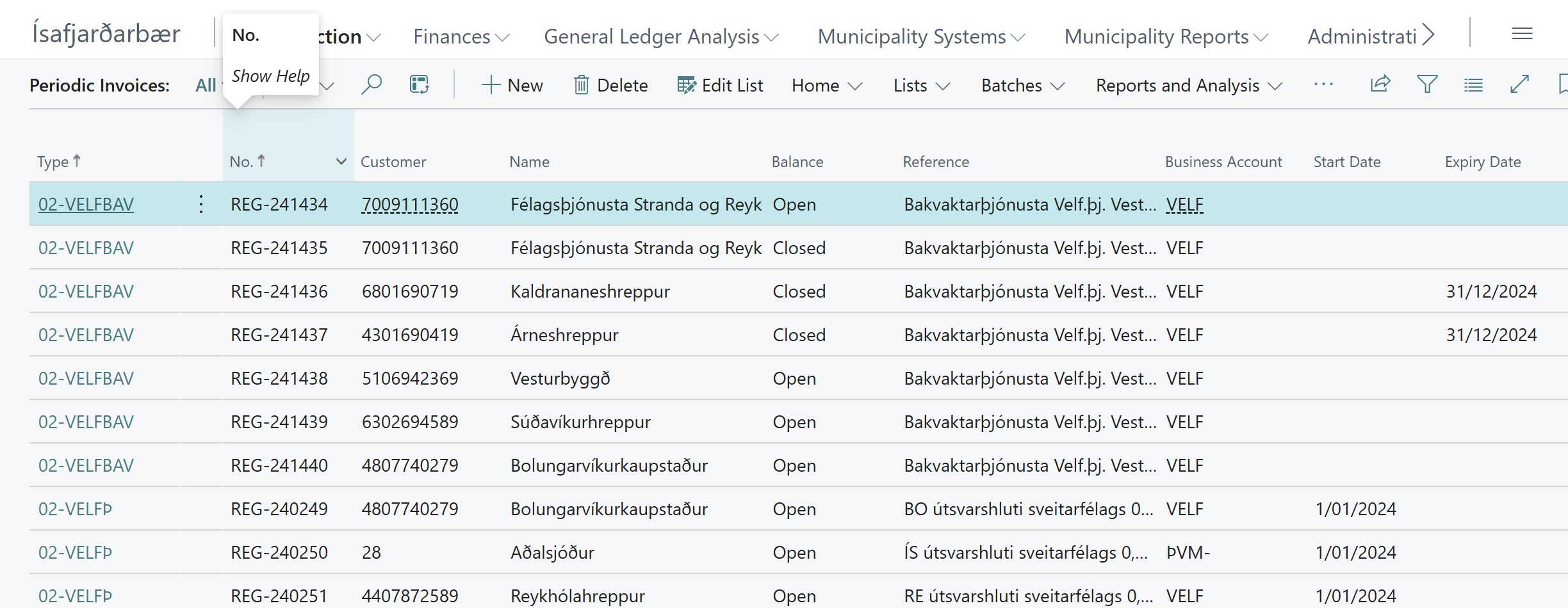
Periodic Invoices list
Setting Up Invoice Periods
Creating New Invoice Periods
Click New in the Periodic Invoices list
Enter Period Information:
Period: Month and year (e.g., "202501" for January 2025)
Description: Descriptive text (e.g., "Municipal Services January 2025")
Invoice Date: Date when invoices will be generated
Due Date: Payment due date
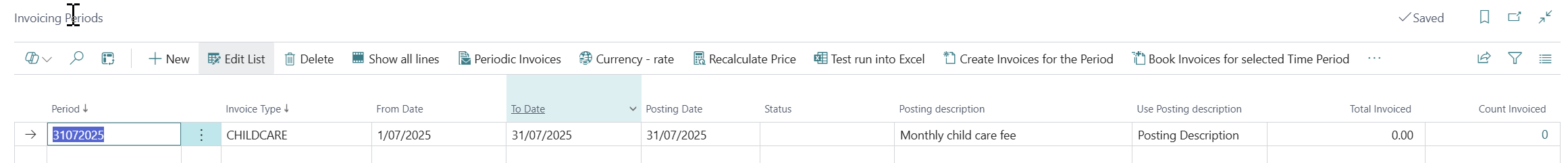
Setup - Invoice Period
Invoice Types Configuration
Select Invoice Types to include in this period:
Utilities: Water, electricity, heating
Waste Management: Garbage collection, recycling
Municipal Services: Parking, facilities usage
Property Services: Maintenance, cleaning
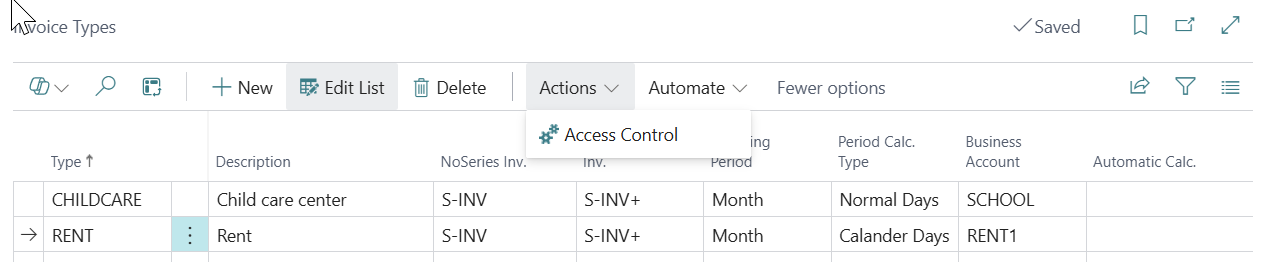
Invoice Types
Managing Invoice Lines
Adding Service Lines
Navigate to Invoice Lines from the Period card
Click New to add services
Configure each line:
Line Type: Service type (Item, Resource, G/L Account)
No.: Service item number
Description: Service description
Quantity: Amount of service
Unit Price: Price per unit
Amount: Calculated total amount
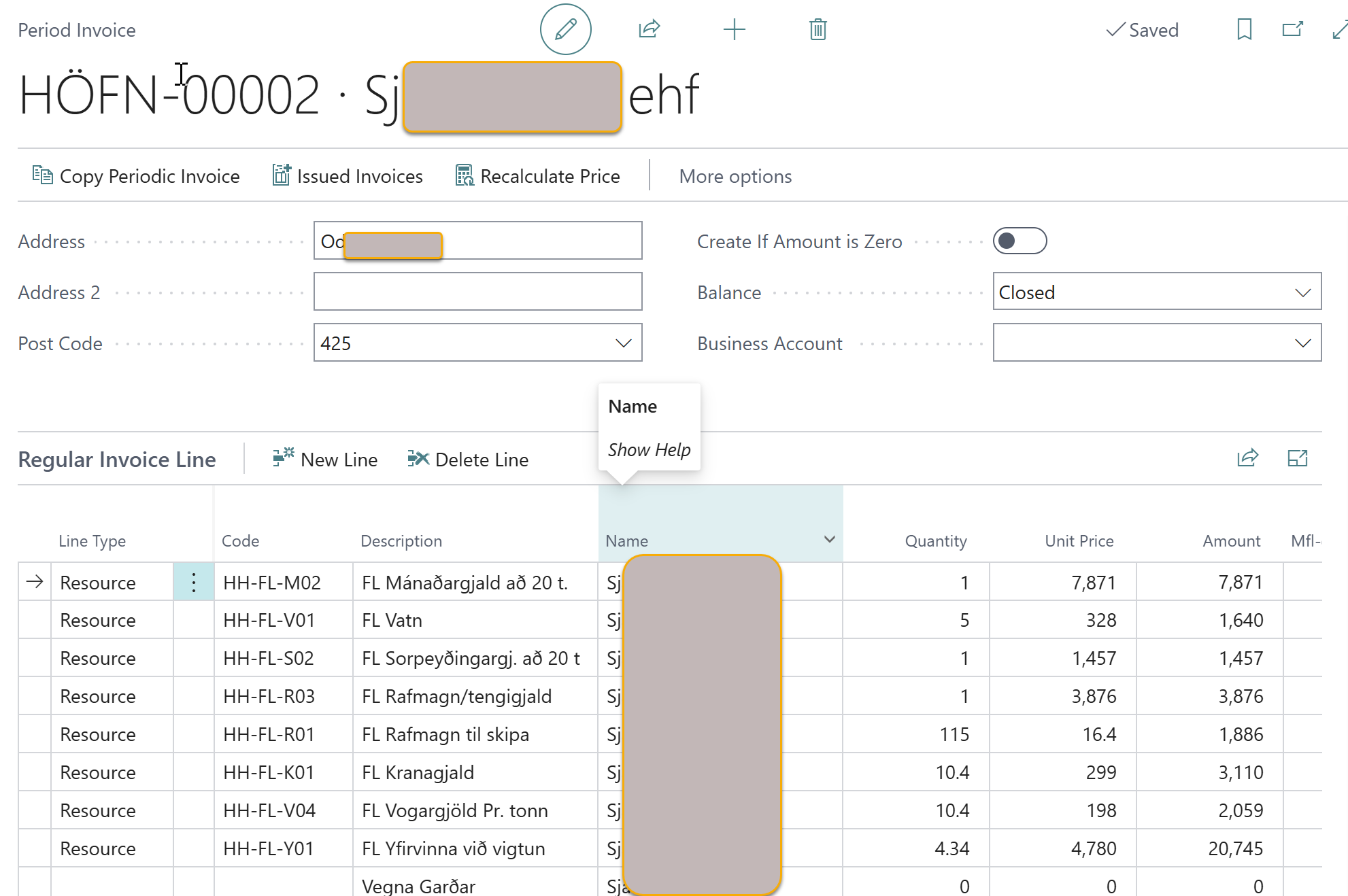
Periodic Invoice Lines page with multiple service lines
Calculation Methods
Fixed Amount: Same amount every period
Usage-Based: Calculated from meter readings or usage data
Percentage: Based on percentage of property value
External Data: Imported from HMS or other systems
Integration with External Systems
HMS (Housing Management System) Integration
The system connects to HMS for housing-related services:
Navigate to Actions > Get HMS Data
Select the Time Frame for data retrieval
Choose Party Type (Customer, Property, etc.)
Click Import Data to retrieve current information
Data Validation
After importing external data:
Review imported amounts for accuracy
Check customer assignments
Validate service classifications
Verify billing dates
Customer Assignment and Business Accounts
Automatic Customer Assignment
The system automatically assigns customers based on:
Business Account Links: Previously established relationships
Property Ownership: From property management system
Service Agreements: Existing service contracts
Default Settings: Fallback assignment rules
Manual Override
When automatic assignment fails:
Navigate to unassigned lines
Select appropriate customer manually
Create new business account link if needed
Document assignment reason
Invoice Processing Workflow
Status Progression
Draft: Initial creation, lines can be modified
Ready for Processing: All lines validated and assigned
Processing: Invoices being generated
Completed: All invoices created successfully
Posted: Invoices posted to customer accounts
Processing Steps
Validate Data: Check all lines have customers assigned
Generate Invoices: Create individual customer invoices
Review Exceptions: Handle any processing errors
Post Invoices: Transfer to customer ledger
Create Payment Files: Generate bank payment requests
Exception Handling
Common Processing Issues
Issue: Customer not assigned to service line
Resolution: Assign customer manually or create business account link
Prevention: Maintain up-to-date business account relationships
Issue: Invalid service pricing
Resolution: Update pricing in service item master data
Prevention: Regular review of service pricing tables
Issue: Duplicate invoices generated
Resolution: Check for duplicate period processing
Prevention: Use unique period identifiers
Reporting and Analysis
Standard Reports
Invoice Summary: Total invoices by service type
Customer Analysis: Billing analysis by customer group
Revenue Recognition: Revenue by period and service
Exception Report: Processing errors and resolutions
Period Comparison
Compare billing periods for:
Volume Changes: Number of invoices per period
Revenue Trends: Income changes over time
Customer Changes: New or lost customers
Service Mix: Changes in service types
Year-End Processing
Annual Procedures
Review All Periods: Ensure all periods for the year are complete
Price Updates: Apply new rates for upcoming year
Customer Maintenance: Update customer information
Service Catalog: Review and update available services
Archive Old Periods
Archive completed periods to improve performance
Maintain history for audit purposes
Clean up draft or cancelled periods
Integration with Financial Reporting
General Ledger Impact
Periodic invoicing automatically posts to:
Revenue Accounts: By service type and business account
Customer Accounts: Individual customer balances
VAT Accounts: Tax implications of services
Departmental Accounts: Cost center allocations
Budget Integration
Compare actual billing to budgeted amounts
Analyze variances by service type
Track performance against targets
Support budget planning for future periods
Common Issues and Solutions
Error: "HMS connection failed"
Solution:
Verify HMS system is accessible
Check connection credentials in Municipality Setup
Confirm HMS data is available for the selected period
Contact system administrator if connection issues persist
Error: "No customers found for business account"
Solution:
Review business account setup
Ensure customer business account links exist
Check customer is active and not blocked
Verify business account is marked as active
Issue: Invoices generated with zero amounts
Solution:
Check service item pricing is configured
Verify quantity calculations are correct
Review HMS data import for completeness
Confirm service items are not blocked
Issue: Payment collection not working
Solution:
Verify collection agent setup
Check invoice due dates are correct
Ensure customers have valid banking information
Review collection batch creation process
Best Practices
Period Management
Create periods in advance to allow for setup time
Use consistent naming conventions for easy identification
Archive old periods regularly to maintain system performance
Document any manual adjustments for audit trails
Data Quality
Regularly validate HMS integration data
Maintain current customer information
Review pricing annually for accuracy
Monitor exception reports for trends
Processing Schedule
Process invoices early in the month
Allow buffer time for exception handling
Coordinate with payment processing schedules
Communicate billing dates to customers
The Periodic Invoicing system ensures consistent, accurate billing of municipal services while providing flexibility for various service types and billing models.
