Initial Setup
Before using the Municipal Financial Management System, proper setup is essential for optimal functionality.
Prerequisites
Before using the system, ensure the following setup is completed:
1. General Ledger Setup
Global Dimension 1 must be configured (typically for Departments)
Global Dimension 2 must be configured (typically for Projects)
2. Municipality Setup
The following fields must be defined in the Municipality Setup:
Department Dimension Code must be defined
Field Class Dimension Code must be defined
AB Dimension Code must be defined
Issue Dimension Code must be defined
Current Budget Name must be set
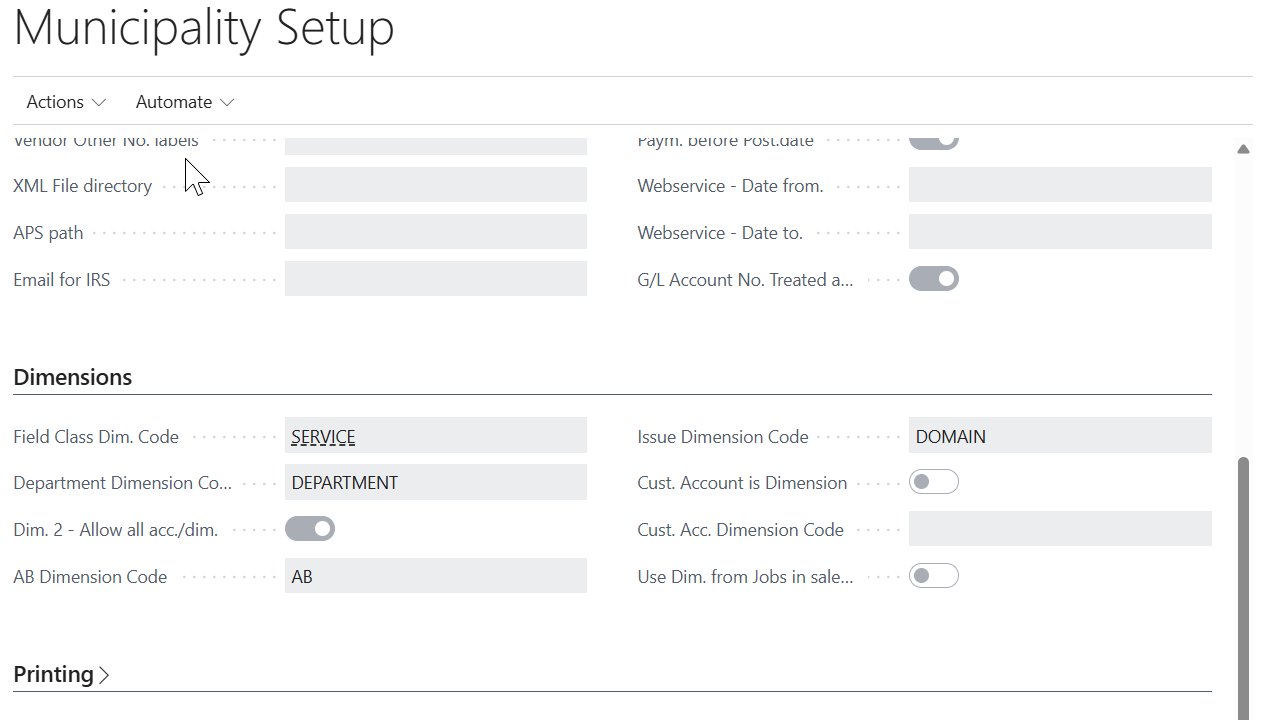
Municipality Setup
Setting Up Dimensions
Dimensions are the foundation of the system's organizational structure.
Creating Dimension Codes
Navigate to Dimensions in Business Central
Create the following dimension codes:
DEPARTMENT (or similar) for departments
SERVICE for field classes
AB for AB classification
DOMAIN for issue classification
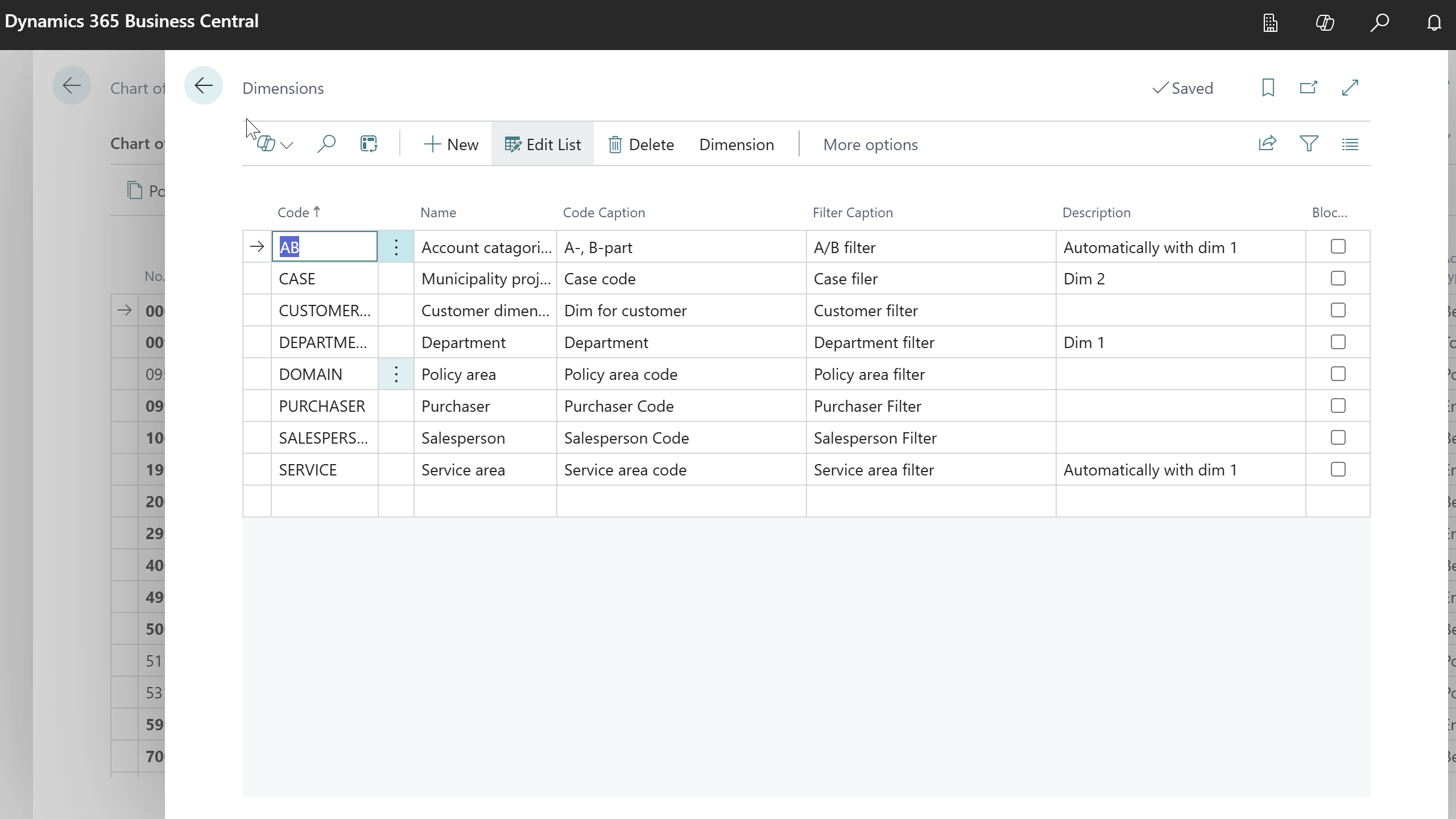
Dimension Codes
Dimension Configuration Steps
Access Dimension Setup
Go to Financial Management > General Ledger > Dimensions
Click New to create each dimension
Configure Global Dimensions
Set Global Dimension 1 to your Department dimension
Set Global Dimension 2 to your Project dimension
Validate Setup
Ensure all dimension codes are properly linked
Test dimension value creation
Initial Data Setup
Creating Base Structure
Set up at least one Field Class
Create initial departments under the field class
Configure basic VAT setup
Create initial budget framework
Testing the Setup
Before going live, verify:
Dimension synchronization works properly
User permissions are correctly applied
Budget allocation functions properly
VAT posting uses correct dimensions
Common Setup Issues
Issue: Dimension values not synchronizing
Solution: Check Municipality Setup configuration
Verify Global Dimension assignments
Issue: Cannot create departments
Solution: Ensure General Ledger Setup is complete
Check dimension code assignments
Issue: Budget functionality not working
Solution: Verify Current Budget Name is set in Municipality Setup
Ensure G/L Budget Names are properly configured
